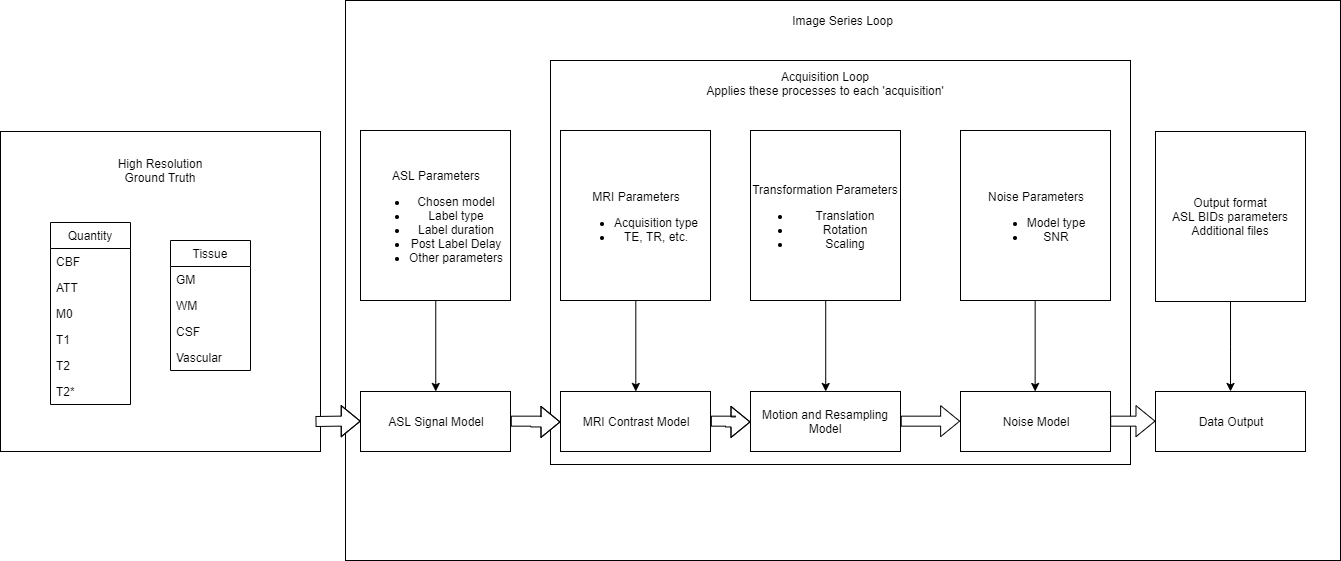Quickstart¶
ASLDRO has a Jupyter Notebook that runs in the cloud via mybinder.org. This is certainly the simplest way to try out the DRO, generate some data, and also provides an interactive way to generate customised input parameters. Check it out at https://notebooks.gesis.org/binder/v2/gh/gold-standard-phantoms/asldro/develop?filepath=asldro_example.ipynb
Getting started¶
Eager to get started? This page gives a good introduction to ASL DRO. Follow Installation to set up a project and install ASL DRO first.
Running with defaults¶
After installation the command line tool asldro will be made available. You can run:
asldro generate path/to/output_file.zip
to run the DRO generation as-per the ASL White Paper specification. The output file may be either .zip or .tar.gz.
Specifying a parameter file¶
Is it also possible to specify a parameter file, which will override any of the default values:
asldro generate --params path/to/input_params.json path/to/output_file.zip
Output default parameters¶
It is possible to create an example parameters file containing the model defaults by running:
asldro output params /path/to/input_params.json
which will create the /path/to/input_params.json file. The parameters may be adjusted as
necessary and used with the ‘generate’ command.
For details on input parameters see Parameters.
For details on the output DRO data see DRO Output Data.
Output built-in ground truths¶
It is also possible to output the high-resolution ground-truth (HRGT) files. To get a list of the available data, type:
asldro output hrgt -h
To output the HRGT, type:
asldro output hrgt HRGT OUTPUT_DIR
where HRGT is the code of the files to download, and OUTPUT_DIR is the directory to output to.
Perform ASL quantification¶
ASLDRO has a built in ASL quantification module, for testing and verification of the DRO outputs:
asldro asl-quantify --params QUANT_PARAMS_PATH ASL_NIFTI_PATH OUTPUT_DIR
See ASL Quantification for more details.
Generate your own ground truths¶
There are also two ancillary command line features that assist with the creation of HRGT’s. To create a valid HRGT:
asldro create-hrgt /path/to/hrgt_params.json /path/to/seg_mask.nii.gz /path/to/output_dir
This takes a segmentation mask image, where each voxel is has an integer value that defines a region/tissue type, and a parameter file that describes values for each quantity to assign to each region, then concatenates volumes for each quantity into a 5D NIFTI, which is saved along with a JSON file describing the HRGT to the output directory, and are valid as an input HRGT for ASLDRO.
To create a segmentation mask from individual ‘fuzzy’ masks for each region type:
asldro combine-masks /path/to/combine_masks_params.json /path/to/output_image.nii.gz
This combines multiple fuzzy masks, where the voxel values define the fraction of that voxel that is occupied by the particular region/tissue, into a single segmentation mask image, that is valid for the create-hrgt command. The combine_masks_params.json defines the values to assign for each region, and an order of priority and thresholds.
For more information about how to use these features see Making an input ground truth.
Pipeline details¶
There are three pipelines available in ASLDRO
The full ASL pipeline.
A structural MRI pipeline (generates gradient echo, spin echo or inversion recovery signal).
A ground truth pipeline that simply resamples the input ground truth to the specified resolution.
In a single instance of ASLDRO, the input parameter file can configure any number and configurations of these pipelines to be run, much in the way that this can be done on an MRI scanner.
The full ASL pipeline comprises of:
Loading in the ground truth volumes.
Producing \(\Delta M\) using the General Kinetic Model for the specified ASL parameters.
Generating synthetic M0, Control and Label volumes.
Applying motion
Sampling at the acquisition resolution
Adding instrument and physiological pseudorandom noise.
The structural pipeline excludes the General Kinetic Model, and just generates volumes with synthetic MR contrast. The ground truth pipeline only has the motion model and sampling.
Each pipeline outputs files in BIDS (https://bids.neuroimaging.io/) format, consisting of a NIFTI image file and accompanying json sidecar. In the case of an ASL image an additional ‘*_aslcontext.tsv’ file is also generated which describes the ASL volumes present in the timeseries.
The DRO pipeline is summarised in this schematic (click to view full-size):